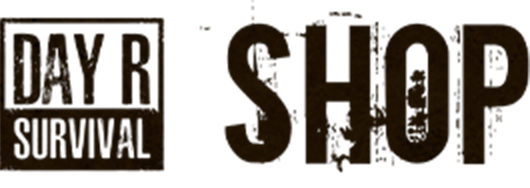
FAQ
How to find your USER ID?
1. Open the Day R app
2. Click on the “Pause” button

3. In the window that appears, select “Main menu”
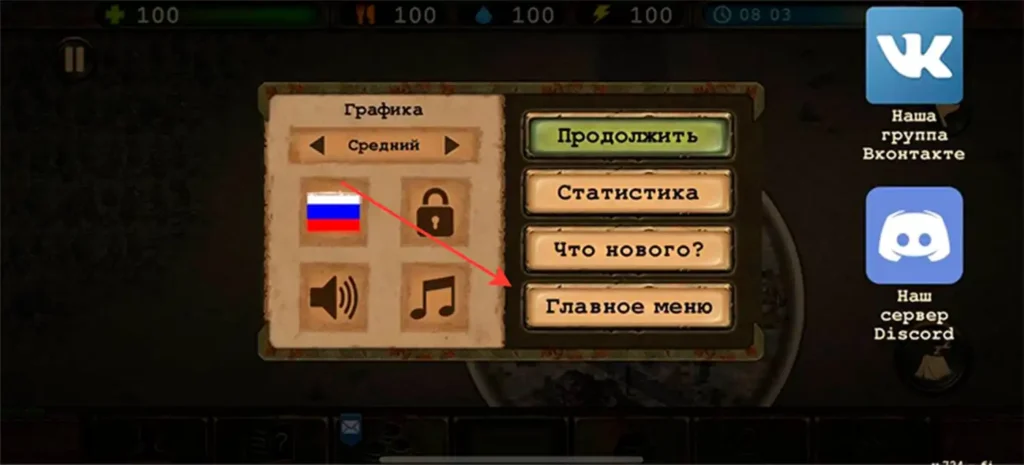
4. In the main menu, select the “Profile” section
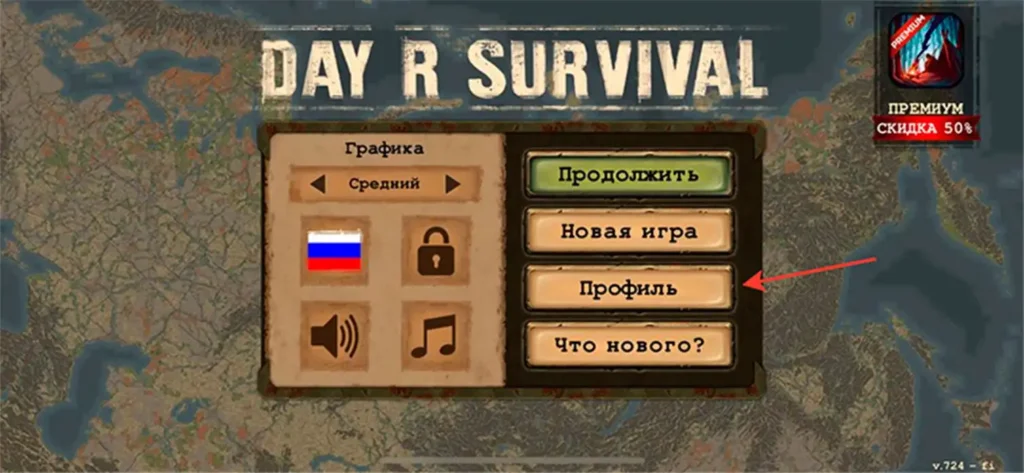
5. At the bottom of the screen you can see your USER ID
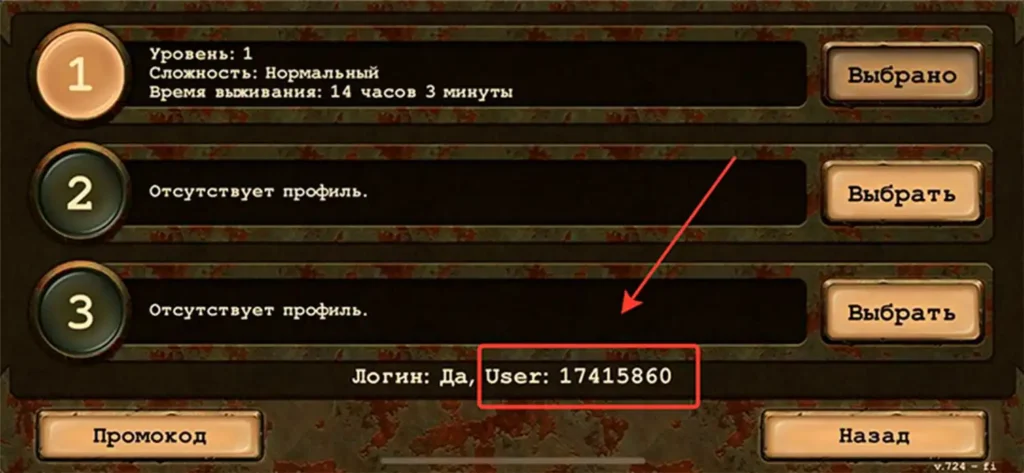
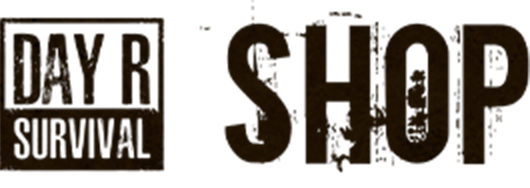

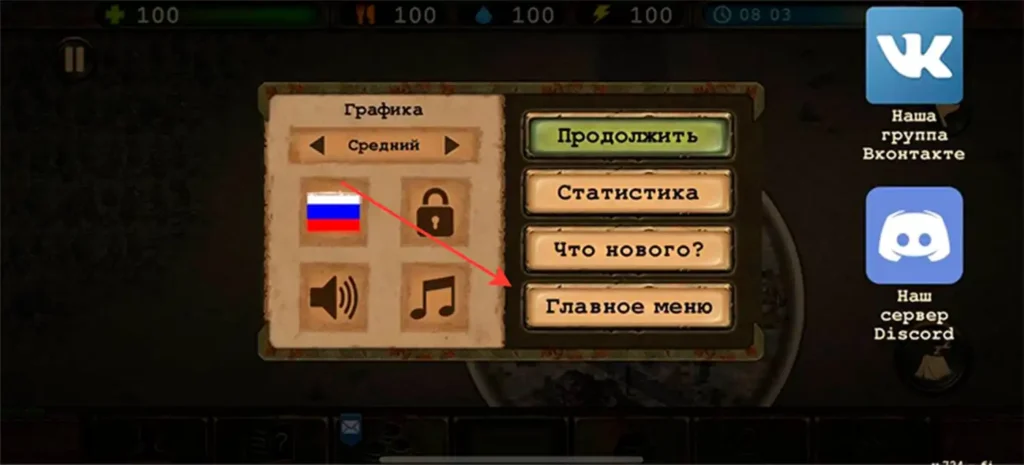
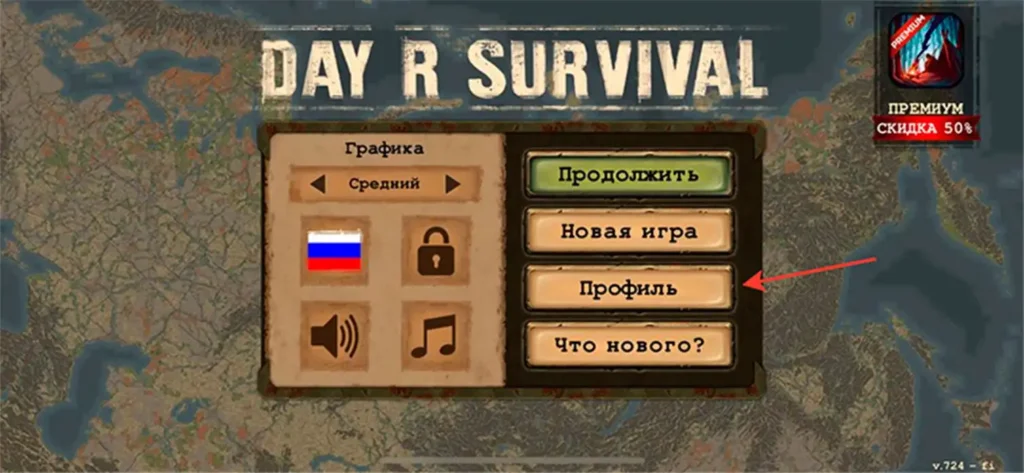
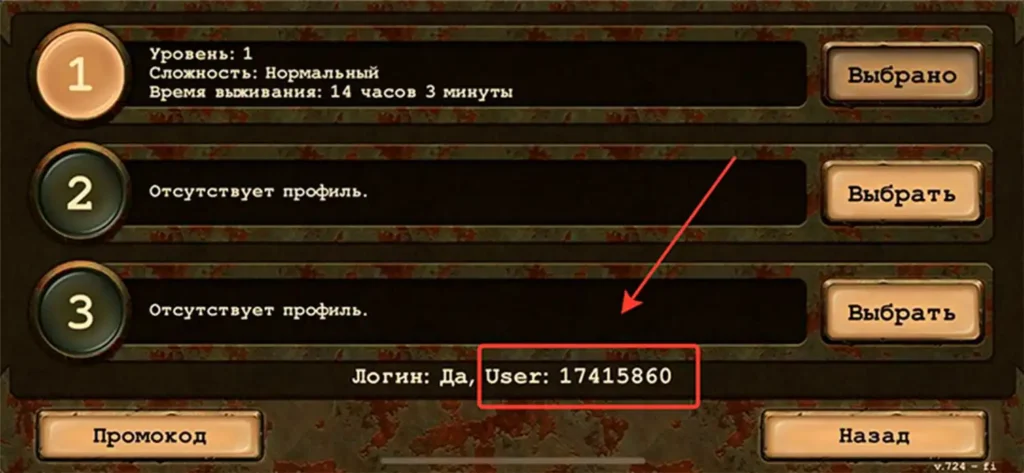
WhatsApp us